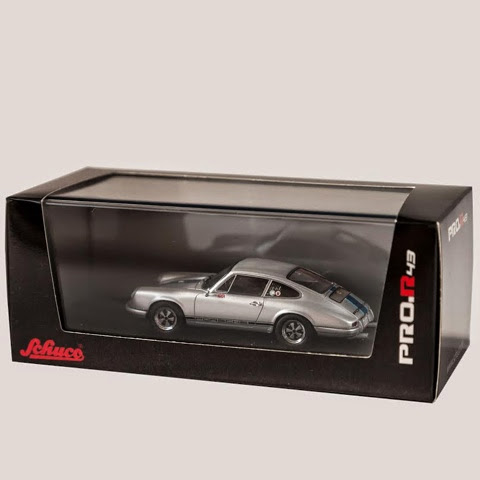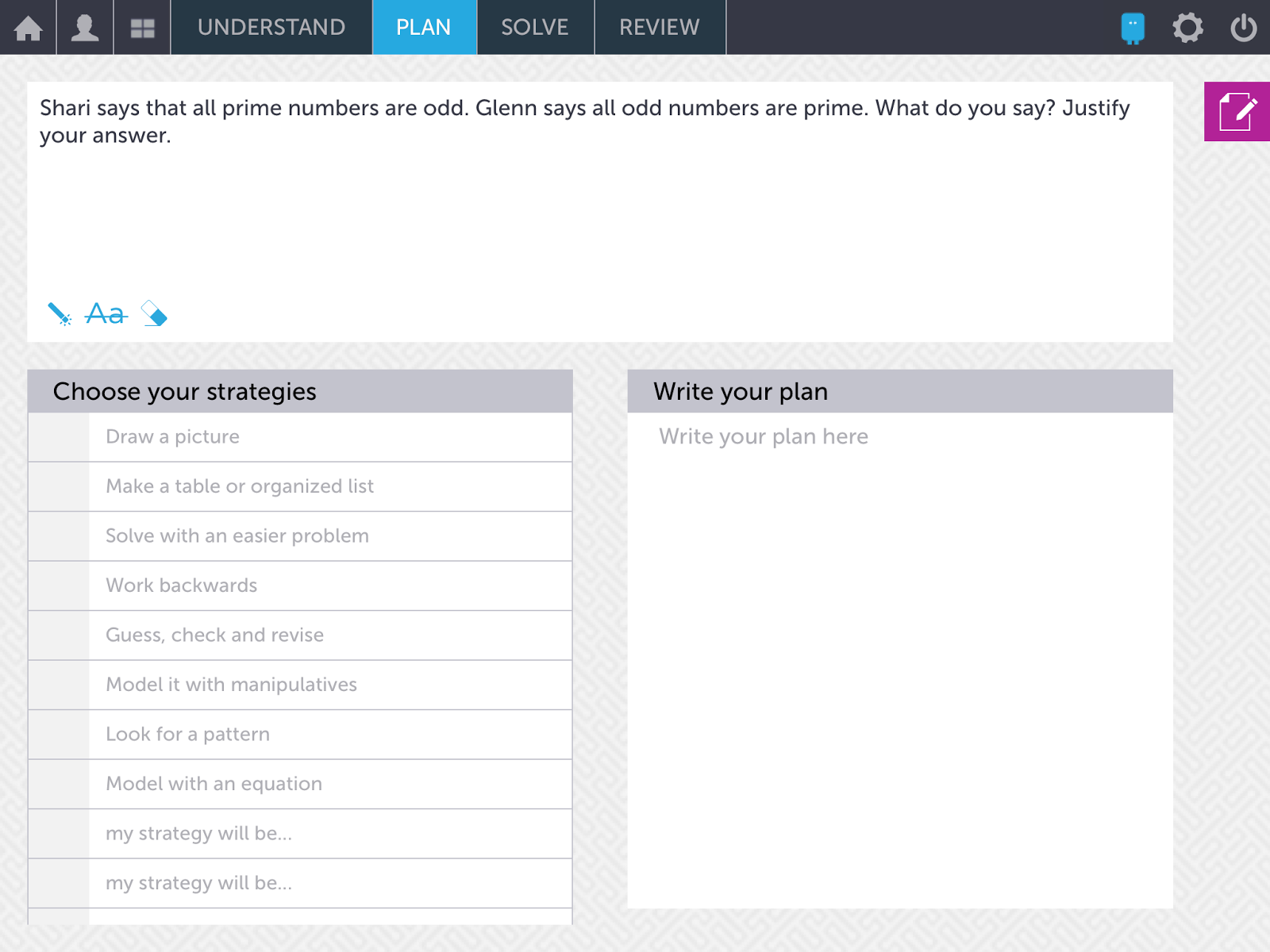More info here
Photocopier survey
I'm preparing a new math-conference-speaker-session for 2015 and would love your input.
This survey (found here) will take about 3-4 minutes and your input will prove extremely valuable with the direction I take in preparing my session. Thanks in advance for your participation.
This survey (found here) will take about 3-4 minutes and your input will prove extremely valuable with the direction I take in preparing my session. Thanks in advance for your participation.
CueThink
CueThink is an application (iPad) I would love to see get some serious math love in schools and the online math community. I had the good fortune of being introduced to CueThink by the wonderful people at The Math Forum (thank you Suzanne). I simply want to give you a glimpse in hopes you'll take a tour of the app and teacher dashboard.
*Look over CueThink and keep potential in the back of your mind. The app already has fantastic features, but think how it could potentially support students in being better problem solvers.
Download the app. Take the tour:
What do you Notice? What do you Wonder?
Show and record your solution:
I was giddy exploring this app for the first time; seeing how well it could support students through the problem-solving process, seeing the functionality for feedback, and having a teacher dashboard. I know there's more to come to make this app even better, but think of the potential.
Teacher side: give students feedback at specific points of their recorded solution:
Hungry for more? Check out the CueThink teacher dashboard!
CueThink,
843
*Look over CueThink and keep potential in the back of your mind. The app already has fantastic features, but think how it could potentially support students in being better problem solvers.
Download the app. Take the tour:
What do you Notice? What do you Wonder?
- Highlight text and see where it goes.
- Make an ESTIMATE (so cool).
Choose your strategies:
- Cool tools on the right
- Record the audio explanation of your solution
I was giddy exploring this app for the first time; seeing how well it could support students through the problem-solving process, seeing the functionality for feedback, and having a teacher dashboard. I know there's more to come to make this app even better, but think of the potential.
Teacher side: give students feedback at specific points of their recorded solution:
Hungry for more? Check out the CueThink teacher dashboard!
CueThink,
843
School Board Speech
Sydney had the amazing opportunity to speak in front of the school board about the Solar Knights! It is always great to share how amazing this team is to everyone.
LARGE Whiteboards: GET 'EM!
This post is simply a way for me to quickly document/share a few ideas on large whiteboards.
I went to Home Depot and did the following:
- Found the large whiteboard sheets:
- Had someone make two cuts:
- I get one large whiteboard and two smaller boards:
- Took home and sanded the corners to get rounded edges:
My classroom desks are in groups of three or four, depending on my furniture, space and mood. Besides using these boards for 3-Act Tasks, here are my favorite everyday activities:
- Placemat:
Students are given a question to work on. Each student carves out a section on their whiteboard to solve on their own first. As you can see, there's an open space in the middle.
Once students are done with their individual work, they discuss what their group answer should be and write it in the middle section. This really allows students to compare their work with their peers and give each other support, especially for those who might be stuck or need a nudge. Great everyday use and for review activities like Race Car Math.
I. LOVE. PLACEMAT!
- Brain Dump
Brain dump: Project something and have the students write down everything they know about it in their section. Then they compare and contrast as a group before sharing whole group. You could also do a Notice/Wonder (a la The Math Forum).
- Number Talks and/or Circle Maps
Put the timer on and ask students to write as many ways as possible to get to -100 or whatever you fancy. GO!
The Home Depot boards can be a little weighty. If you have the budget, I’d recommend you first look into the large whiteboards from whiteboardsusa.com. They weigh less, have a slightly better writing surface, have rounded corners, and have a carrying handle for kids to easily carry around the classroom. You can get a set of 10 for a little over $100. Top-notch whiteboards.
I use cut-up dark t-shirts and socks as erasers. There are plenty more things you can do with whiteboards and I've documented some of them in a few blog posts. Probably the best investment I've made as a teacher. At teacher trainings, workshops, and conferences, I'm practically begging teachers to get these whiteboards in their classrooms.
Now, I have a blog post in which teachers can refer to. But, here are more awesome additional uses of whiteboards. Nathan Kraft outfitted his entire room with whiteboards, inspired by Alex Overwijk. Don't miss Frank Noschese pioneering all this whiteboard magic. You can see Fawn Nguyen using these on a regular basis too.
Huge style points for them all!
Whiteboards,
1011
WE3 MOTOR BRAZIL
many thanks to Ricardo Sant, Anna And ALL At WEB MOTORS in Brazil for this cool video -cheeRS
SHARWERKS 775 HP GT2
Last Monday Alex and Ralph from sharkwerks swung by in their 2008 GT2 on their way to Arizona..
don't let the shorts and flip flops fool ya :)
these guys know how to drive..
these guys are from the "too much is never enough " school of HP.
this 2008 GT2 now has 775 HP !!
now i often say i am a "less is more " type of guy when it comes to my early cars and HP..
Well after a few runs over the 6 th street bridge -i started to realize these guys may be onto something with this BIG HP thing.
i recall their prior visit in their GT3RS 4.1 was very memorable drive earlier on this year.
having recently spent a few days with the 991 turbo i had become acquainted with how addictive 520 HP could be...
what would an extra 250 HP in a manual 2 wheel drive car be like ?
much to my surprise Alex asked me if i wanted to keep the GT 2 For a couple of days ?
well he did not have to twist my arm to hard for me to answer YES of course i would love to ..
naturally the first place to go for a shakedown was my favorite road ACH...
NOW 775 HP is well over 3 times the power im used to ,
so i eased into the car gradually ,as i got comfortable and started to explore myself and the cars capabilities as one.
remember the 997 GT2 is the last factory 2 wheel drive Manual Hooligan car :)
as always a stop at NEWCOMBS RANCH is a must...
we even had Thanksgiving dinner there...
keep on climbing higher...
still pulling strong and making HP at over 7000 ft....
so whats it like to drive ?
after a few miles under my belt i was starting to get the hang of 775 HP and decided to turn off the traction control ,
TC has a hard time of putting all the power down to the ground ,with TC off my senses are heightened and my attention highly focused as hitting the rev limiter at 87 MPH in 2 nd gear and up shifting to 3 rd and repeating as the car steps sideways takes a little easing into :)
by the time i grabbed 4 -check the speed o and realized i was running out of open road it was time to ease off a bit :)
over the past 3 days i have put over 500 miles on the car,made many memorable moments and filled the tank up 3 times..
did i mention the car is tuned to run on 100 octane fuel ..
below 4000 RPM the car is a real easy drive,the clutch is manageable and the car shifts effortlessly -its a pleasure to drive in LA Traffic
above 4000RPM the car is real explosive,an addictive sensory blast .
in short its a car that i just wanted to keep on driving...
i spent the past 4 days just driving for the sheer pleasure
its going to be hard giving this car back :)
MANY THANKS TO ALEX AND THE SHARKWERKS TEAM.
FOR MORE INFO ON THE BOYS GO HERE.
http://www.sharkwerks.com/main.php
cheeRS
Video Error Analysis (Anti-Khan style)
Something I tweeted this week:
The previous week, I met with one of my high school fellows who teaches Algebra to freshman. As with all my fellows, it's been an extreme pleasure to work with her because she's hungry for ideas and will take suggestions and run with them. It was so cool to walk into her class this past week and see her running with an idea, again.
She had already taught her students ways to solve linear systems; graphically, substitution, elimination, etc. On this day, she prepared six short videos of her solving linear systems and linear inequalities using Educreations on her iPad. Students were to watch the videos and do error analysis, reporting the following on their handout:
I suggested my fellow pause the recordings often and write the equations "offscreen" when not recording. Then, press record again when she's ready to talk and/or write something important on her screen. She also took advantage of this offscreen time to select different colors in order to emphasize different equations, steps, lines, or shading (linear inequalities).
*See the video structure below with suggested notes and style points.
It took my fellow one prep period on a minimum day to create six videos, a supplemental handout, upload the videos to Educreations, and create hyperlinks on her Haiku page for students to access all the videos. That's super impressive. Talk about an activity with meaningful and HUGE return from an efficient investment in her prep time.
When debriefing with my fellow after class, she was completely ecstatic.
I asked her, "What elements made this awesome?"
She replied:
Student engagement and interest were high. Discussions were plenty and authentic. Students were thriving using thinking skills in the "Analyzing" category of Bloom's Taxonomy or Strategic Thinking category of Webb's Depth of Knowledge. Here's a tip I suggested when I noticed some kids plowing through a video and hadn't caught the mistake: pause and make predictions. The video structure will explain pausing and predicting more.
Video Structure:
Part 2: Multiply the top equation by (-5) in order to eliminate the x-terms
*Here's where we need to ask students to pause and predict what the top equation will look like after being multiplied by (-5).
Part 3: Write the new equations "offscreen". Don't record yourself writing these equations.
*Notice the new equation is written in red ink. Style points!
**Pause and predict what it will look like when combining the equations
***Catch the mistake?
Part 4: Combine the two equations.
*Another great use of "offscreen" writing.
Part 5: Find the value of y.
Part 6: Substitute the value of y into one of the original equations.
*Yet, another use of "offscreen" writing here.
Part 7: Solve for x this time.
*Ask your students to check for reasonableness.
**Find an alternate way to validate (or invalidate) their conclusion.
Part 8: Insert a screenshot of the system graphed in Desmos.
*Mind grenade: the graph doesn't match the algebraic procedure.
**HUGE style points by inserting a visual representation of the correct answer.
For those of you who don't have 1:1 devices in your schools, no sweat. I still recommend you make a video of some sort. Borrow an iPad from someone. Create an Educreations video for error analysis. Use the tips and techniques mentioned here. Your videos should be less than 90 seconds. Play it to your class. Pause the video to have students make predictions and/or discuss possible errors. I guarantee you, good things will happen.
Style points,
1209
@TUSDconnect HS Alg. class doing error analysis w/ teacher-made videos: making predictions, discussion, corrections. pic.twitter.com/9Tlpd6rLmP
— Andrew Stadel (@mr_stadel) November 24, 2014Crystal (colleague) and Lynda (fellow) wanted to know more about this. So here's the story:The previous week, I met with one of my high school fellows who teaches Algebra to freshman. As with all my fellows, it's been an extreme pleasure to work with her because she's hungry for ideas and will take suggestions and run with them. It was so cool to walk into her class this past week and see her running with an idea, again.
She had already taught her students ways to solve linear systems; graphically, substitution, elimination, etc. On this day, she prepared six short videos of her solving linear systems and linear inequalities using Educreations on her iPad. Students were to watch the videos and do error analysis, reporting the following on their handout:
- Identify the mistake(s) for each question.
- Explain what should have been done.
- Fix the mistake and complete the question correctly.
I suggested my fellow pause the recordings often and write the equations "offscreen" when not recording. Then, press record again when she's ready to talk and/or write something important on her screen. She also took advantage of this offscreen time to select different colors in order to emphasize different equations, steps, lines, or shading (linear inequalities).
*See the video structure below with suggested notes and style points.
It took my fellow one prep period on a minimum day to create six videos, a supplemental handout, upload the videos to Educreations, and create hyperlinks on her Haiku page for students to access all the videos. That's super impressive. Talk about an activity with meaningful and HUGE return from an efficient investment in her prep time.
When debriefing with my fellow after class, she was completely ecstatic.
I asked her, "What elements made this awesome?"
She replied:
- it was video and new
- they liked figuring out someone else's mistake
- the videos were short
- students could pause, rewind, and start the video over
- using Desmos to show a graph of the original equations at the end (comparison)
- gave students the idea to use Desmos to check their work/answer
- self-pacing
- very little hand-raising or students drowning
- the videos were easy to make
- she passed out the handout and said "go" instead of modeling
- the handout had a simple structure
- the students did most of work, not the teacher
Student engagement and interest were high. Discussions were plenty and authentic. Students were thriving using thinking skills in the "Analyzing" category of Bloom's Taxonomy or Strategic Thinking category of Webb's Depth of Knowledge. Here's a tip I suggested when I noticed some kids plowing through a video and hadn't caught the mistake: pause and make predictions. The video structure will explain pausing and predicting more.
Video Structure:
Part 1: She takes about 8 seconds to explain her plan
*All of this was written on the screen prior to her pressing record. Style points.Part 2: Multiply the top equation by (-5) in order to eliminate the x-terms
*Here's where we need to ask students to pause and predict what the top equation will look like after being multiplied by (-5).
- Model this for students.
- Build "pause and predict" prompts into the video.
- Circulate the room and ask students to pause and predict.
Part 3: Write the new equations "offscreen". Don't record yourself writing these equations.
*Notice the new equation is written in red ink. Style points!
**Pause and predict what it will look like when combining the equations
***Catch the mistake?
Part 4: Combine the two equations.
*Another great use of "offscreen" writing.
Part 5: Find the value of y.
Part 6: Substitute the value of y into one of the original equations.
*Yet, another use of "offscreen" writing here.
Part 7: Solve for x this time.
*Ask your students to check for reasonableness.
**Find an alternate way to validate (or invalidate) their conclusion.
Part 8: Insert a screenshot of the system graphed in Desmos.
*Mind grenade: the graph doesn't match the algebraic procedure.
**HUGE style points by inserting a visual representation of the correct answer.
For those of you who don't have 1:1 devices in your schools, no sweat. I still recommend you make a video of some sort. Borrow an iPad from someone. Create an Educreations video for error analysis. Use the tips and techniques mentioned here. Your videos should be less than 90 seconds. Play it to your class. Pause the video to have students make predictions and/or discuss possible errors. I guarantee you, good things will happen.
Style points,
1209
Subscribe to:
Posts (Atom)